| Click and Drag |  |
to Look around |
| Scroll |  |
to Zoom In/Out |
| Double Click |  |
to Fullscreen |
You can click your first mouse button and drag to view your virtual tour. Double click your first mouse button to view your virtual tour in fullscreen. Use your mouse scroll to zoom in or out your virtual tour.

With help of our viewing tools, you can control following controller which is sound, share & embed screen, device orientation, auto rotate, panorama list, cardboard, fullscreen etc...
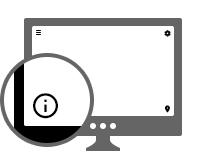
Starter Information is display a information of specific area and it allows visitors to have a seamless experience when exploring.
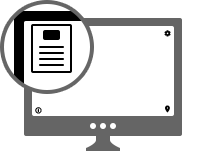
Using navigation menu to display the best locations or the larger tours often have most of the panoramas undiscovered, navigation menu aim to resolve this.

You can navigate through a current virtual tour more easily with a custom image based "Mini Map" with panoramic view location indicator.